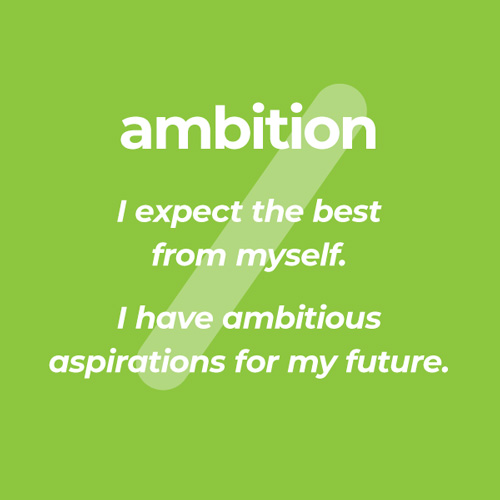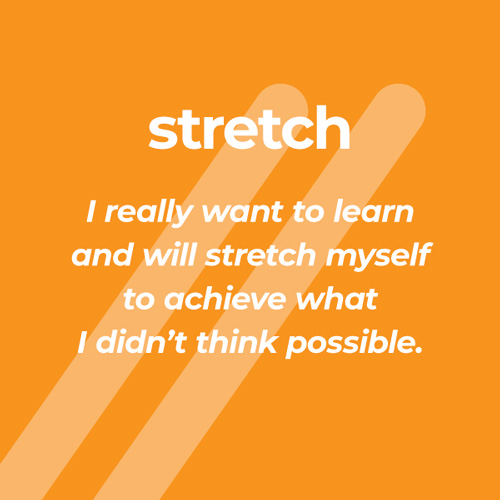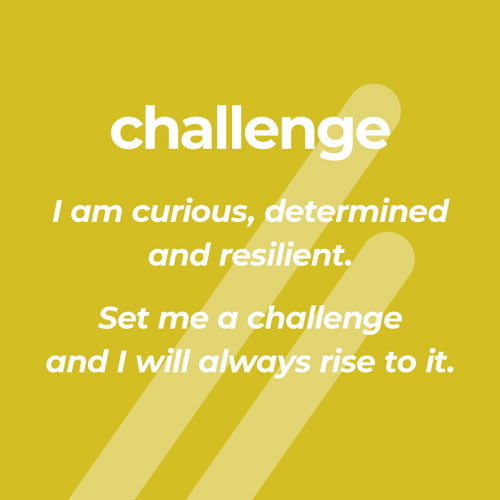Google Chromebooks

The main campaign (2024-25) for parents to arrange their child’s Chromebook option plan for September is closed.
If you missed the campaign, we can still take orders for Option A (Outright purchase) and Option C (Long Term Loan) plans, however payment will need to be made via bank transfer or by card payment at Reception. Please can you email chromebookhelp@kingsdownschool.co.uk or by filling out the form in Chromebook Choices Form if you are interested in either of these options.
The next Campaign | 2025-26 will be open to everyone at the end of the academic year, with the exact date to be confirmed.
If you are joining Kingsdown after the campaign, the available options are listed below on this page, along with their respective links for your selection.
We are proud that Kingsdown is the first school in Swindon to successfully embark on this exciting journey to provide each and every student with a Chromebook device. An innovative venture destined to take our students’ learning experience to a whole new level.
At Kingsdown School we champion each and every student, preparing them for a bright, dynamic future. We celebrate our students becoming well-informed, responsible digital citizens and lifelong learners. In the 21st Century, we firmly believe it is imperative that our students’ educational experience is varied, compelling and as stimulating as possible.
Our daily lives are filled with technology and at Kingsdown School we are quick to embrace new developments with ease and adapt efficiently to the rapidly changing climate.
A Chromebook is a small, lightweight laptop that runs the Google Chrome operating system. This cutting edge technology opens the door to a new and engaging world that extends effective learning beyond the confines of the classroom. The device will significantly enhance the learning experience for our students both in the classroom and at home.
We pride ourselves in ‘knowing our students’ and a Chromebook for every student will further support individualised learning and feedback, providing 24/7 access to a vast range of exceptional resources that will supplement, but not replace the high-quality teaching that Kingsdown values itself on delivering.
Head Teacher Foreword
Please read a letter from Mrs Leigh-Bennett
Parent Information Booklet
For more in-depth information and answers to frequently asked questions please read through our Parent Information Booklet. (2024-25 Campaign)
Chromebook Options Information Booklet (online version)
Chromebook Options - Summary
We are committed to ensuring all students have access to a Chromebook and we have a variety of options to suit all situations. Please see the table below detailing a brief description of each option available and how to make your selection.
Options are explained in further detail within the Parent Information Booklet. Academic year 2024-25
| Option | Summary/ How To Sign Up | Total cost |
|---|---|---|
Option A
|
|
£242.33 |
Option B
|
|
£243.00 |
Option B2
|
|
£261.00 |
Option C
|
|
£110 Deposit (less £22 per year) |
Option D
|
|
£0 |
Option E
|
|
£0 |
New Students
If you are a year 6 student joining us in September, all Chromebook information, how to make your option selection and any necessary payments will be given to you during the transition period so that your child will be issued with their device on the first day of school.
New students joining us throughout the academic year will also be contacted during their transition period.
Here to Help
Please contact us via email chromebookhelp@kingsdownschool.co.uk if you would like to know more about any of the options or have any questions, we will be happy to talk you through the process.
Warranty and Cover
All purchased Chromebooks come with a 1-year manufacturer’s warranty and in the event of the device malfunctioning, and if required we will return the Chromebook to manufacturer on your behalf and issue a replacement device until the original is returned.
Accidental Damage Cover
In addition to the manufacturer’s warranty, one academic year’s accidental damage cover is included in purchase options A and B. This cover can be renewed annually during September of each academic year by paying an additional £22. This additional cover will be available to purchase at the start of each new academic year via ParentPay.
For Option C, this cover cost will be taken from your £110 upfront deposit each academic year.
Link to Accidental Damage Cover Plan: Click Here
Loss and Theft
We strongly recommend that the device is added to your private home or contents insurance to protect against loss and theft at home. We suggest that you contact your insurance provider to advise further. In addition, having personal belongings/gadget insurance will cover the device against loss or theft away from home, you may wish to consider this also.